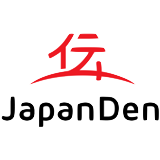Learn how to plan your JR Pass trip with these tools to find the best schedules, fares and travel information. Here are the best tools to plan your Japan Rail trip!
Table of contents:
Planning for the JR Pass
Hyperdia has been the to-go service for planning your Japan Rail trip since 1999, unfortunately the service has recently shut-down both its web and app service. It used to provide all you'd want to plan your Japan Rail trip, including fare information, transfers and JR Pass coverage. We already feel the loss, but not to worry! Here is an overview of alternatives to Hyperdia that offer similar or even better functionality.NaviTime
Our favourite alternative to Hyperdia: The Japan Route Finder & Calculator by Navitime. It is completely free to use, has an intuitive interface and comes with a special search function for the Japan Rail Pass and other discount tickets. The app can be directly downloaded from the Apple App Store or Google Play Store.How to use Navitime
The service is easy to use, the hardest part is finding the right URL as it is not widely advertised, be sure to bookmark it! From there, do a station search by filling in the departure and arrival stations.
Start by inputting the departure station and arrival station, as shown above. It is possible to select a time/date by clicking [Leave Now]. Immediate departures will be shown in case no preferred time is selected.
Under [Customize options] it is possible to set preferred transport methods, for using the Japan Rail Pass we suggest keeping the options [Shinkansen (Bullet Train)] and [Limited Express Train] on and selected. This is however optional, when using the Japan Rail Pass search function shown below.
When using the Japan Rail Pass search function under [Tourist Pass / 1 Tickets Selected] NaviTime will automatically find routes covered by the rail pass and exclude options that otherwise may cost an extra fee. Now press [Search] to get the best route!
Navitime will show different search results on the right side and a map on the left side showing the route travelled. Look for the JR Pass sign on the right side of the search result that shows the route covered by the JR Pass. For further details, click the desired individual result.
When clicked, the details of the route are shown. Including transfer information, fare details, and total travel time. At this point, you may want to take a screenshot to save the details for later and offline use. That's it, you may need to try a couple of searches to learn what Navitime can do, so give it a try!Jorudan
An other alternative for route information is Jorudan. Available in English and 11 other languages, its interface is a reminder of what internet used to look like a decade ago. Still, Jorudan is a powerful search tool, and useful for finding the best train connections and fares. Even better, it comes with a specialized Japan Rail Pass search function.
In addition, Jorudan comes with a paid version for advanced search options that are locked behind a paywall. For most users, the free version offers all you need, while the paid version might be useful for power users.How to use Jorudan

To do a search for the Japan Rail Pass, start by selecting the [Rail Pass Search] option on the top right. This will redirect to a special search page for rail pass users.
From there, starting a search is as simple as putting in a departure, arrival station and date/time. Then press search. Jorudan will then show the best route covered by the JR Pass, and will display any additional fares if applicable.
Jorudan is also useful for general searches, or for those not using a pass, additionally it can visualize the route by pressing Route Map. Advanced search (available at a fee) offers opens to exclude modes of transport and search for Hikari service trains. The fee is 330yen/month or 990yen/3months.
Jorudan results are easy to understand and include information like travel time, fare information and how easy the trip is to make. It also has a useful function to find the first train and last train, useful for those with a busy nightlife!Google Maps
A worthy mention is Google Maps, the pros are that it is super fast for point-to-point search, and everyone knows how to use it. Brilliant for helping you find any kind of location, like a hotel, restaurant and so on and works nationwide in Japan. The downside that there is no dedicated Japan Rail Pass search and as a result trains such as the Nozomi may be shown that are not included.
We asked the Google Maps if they'd consider adding a JR Pass search option, unfortunately this is not in the cards, as most Maps users (locals) are not not able to use the pass. In Japan, Google Maps does work a little different due to licencing and does not work offline. We therefore recommend using a Pocket Wi-Fi to keep navigating on the go!

.png)